平台注册及选课详细流程.doc
IKCEST 总平台注 册及选课流程 Applicable to PC: Step 1 Enter the URL: http://new.ikcest.org/my/register.htm?returnUr l=http://new.ikcest.org/my/training_userlist.h tm&type=srst Step 2 Fill in the information below and click “register ” Step 3 Click “+Register” Step 4 Select Programme and Input the Verify Code Step 5 Confirm Registration Step 6 Register Successfully ! Step 7 (After programme) Click “Start Survey” and “Start Exam” to finish it. Applicable to smartphone: Step 1 Scan the QR code: Step 2 Fill in the information below and click “register ” Step 3 Click “+Register” Step 4 Code Select Programme and Input the Verify Step 5 Click “ Register ” Registration Step 6 Register Successfully ! and Confirm Step 7 (After programme) Click “Start Survey” and “Start Exam” to finish it. THANK YOU Website: http://silkroadst.ikcest.org Contacts: Mr. Du Tel: 029-82667916 Email: duhaipeng@xjtu.edu.cn
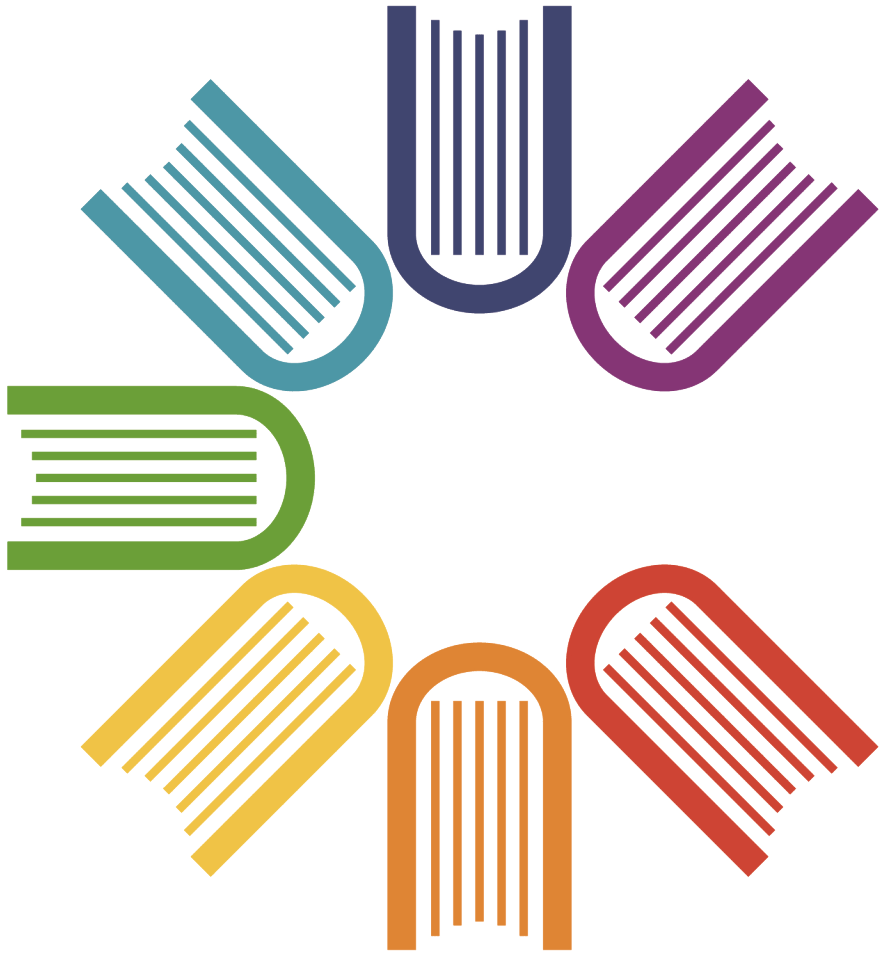
 平台注册及选课详细流程.doc
平台注册及选课详细流程.doc




